
Best Practices for Caring for Your Copier
Your copier is one of the most important fixtures in the workplace as your team relies on it daily to carry out everyday functions. Considering the value that a copier provides to your business, it’s imperative that you take care of your copier to help it operate at peak efficiency.
Here are several best practices to maintain your copier and extend its useful life:
Train your team.
Beyond entering user authentication information and pressing the copy button, most employees don’t have an understanding of a copier’s full functionality. Training your employees will go a long way in helping to minimize user errors and allow your team to use the copier to increase productivity in the workplace.
Select the right copier for your needs.
Before choosing a copier, consider having a Managed Print Services provider conduct a print assessment to determine your actual printing volumes and needs. This fact-based report will help you select a printer that can best handle your workflows, helping to prevent repairs due to a machine that is overworked.
Keep your copier clean.
As a best practice, clean the glass weekly and vacuum out the drawers monthly to prevent dust from accumulating. Prohibit eating and drinking around your printing equipment.
Keep sharp objects away from the copier.
Scissors, knives, and other sharp objects have the potential to scratch your equipment. When the glass on your copier becomes scratched, it will affect the scan and copy quality.
Turn off the copier.
When the copier is not being used, turn it off, or put it into hibernation mode. Turning off your copier will help you use less energy, save money on your electric bill, and prolong the life of your copier.
Choose the right Managed Print Services partner.
To save money and minimize downtime of your copier, consider partnering with a Managed Print Services provider. The right partner will perform routine maintenance and be proactive about fixing or replacing parts before downtime creates an issue and interrupts workflows.
These best practices will help you to get the most from your copier in terms of reliability, productivity, and longevity. Considering the important role that a copier plays in the workplace, many organizations choose to partner with a Managed Print Services provider to ensure that the copier is working at its peak efficiency.
Please contact us to learn more about how you can prolong the useful life of your copier.


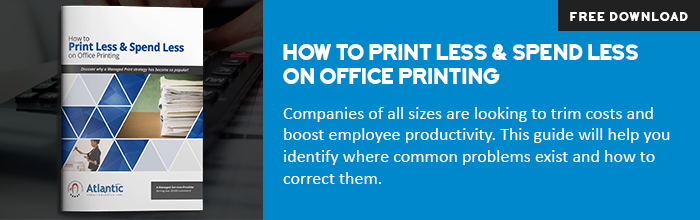


Sandra Hexner
Thanks for the great information you provided to make sure I’m taking care of my copier. I had no idea that turning off my printer will prolong its life. We are trying to find a printer repair company again this year and maybe this is why. I’ll be sure to ask the tech to see what they suggest too.
Cameron Bennett
I like that you mention that you should train your team as to best use and care for the copier. That can go a long way in maintaining it and keeping it in good shape. especially if you’re buying a new copier, rules and training should be provided right away so it’s taken care of from the very beginning, making it more likely to last longer.