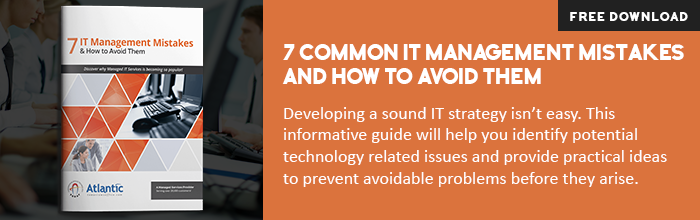Securing Your Data on the Cloud
The cloud is here to stay. For many businesses contemplating moving their data to the cloud or making the transition there are two key questions: how can my business make the best use of cloud technology? and, what about security?
Security is by far the larger looming question, and it’s an issue that has kept some companies from making the transition. Today, we’re bombarded almost daily with examples of the insecurity of computing environments. The fact is, there are good reasons to be concerned about moving data and computing resources to the cloud and out of direct control of your IT team. While you’ll find plenty of articles and online guides about cloud security, it really comes down to two simple tasks; lock it down and back it up!
Lock It Down
Locking down your data on the cloud ranges from simple tasks like making sure everything requires a password, to the subtle, like encrypting data locally BEFORE you upload to the cloud. All employees need to be educated about the importance of following protocols put in place to secure data, especially proprietary or confidential data. Every device, whether it’s your CEO’s smartphone or your office manager’s desktop, needs to be secured to prevent compromise.
Creating a secure cloud infrastructure requires a number of tasks working in unison, including password protection, locally encrypted data, encrypted and secure links between local networks and the cloud, and password protection for any device or application that can be used on the cloud.
Back It Up
Just like your local network, backing up data is critical to security and preventing business disruption. You need to remember that storing data on the cloud does not constitute data backup. Unless you explicitly contract with your cloud provider for data backup (a smart addition when it comes to disaster recovery) you run the risk of losing any data you have stored on the cloud.
Even if you have arranged a backup plan with your cloud provider, consider keeping a well-secured copy of critical business data locally. While this is technically a “less secure” option it means being able to continue operations in the event your connection to the cloud is lost. It’s business survival 101! Remember, if you choose this option to keep your data secure.
Follow these two recommendations and you can maintain the security of your computing environment and corporate data while taking full advantage of all the cloud has to offer! If you do not currently have a cloud provider, or would like to learn more about cloud services, see Atlantic’s Cloud Solutions and Private Cloud Solutions.