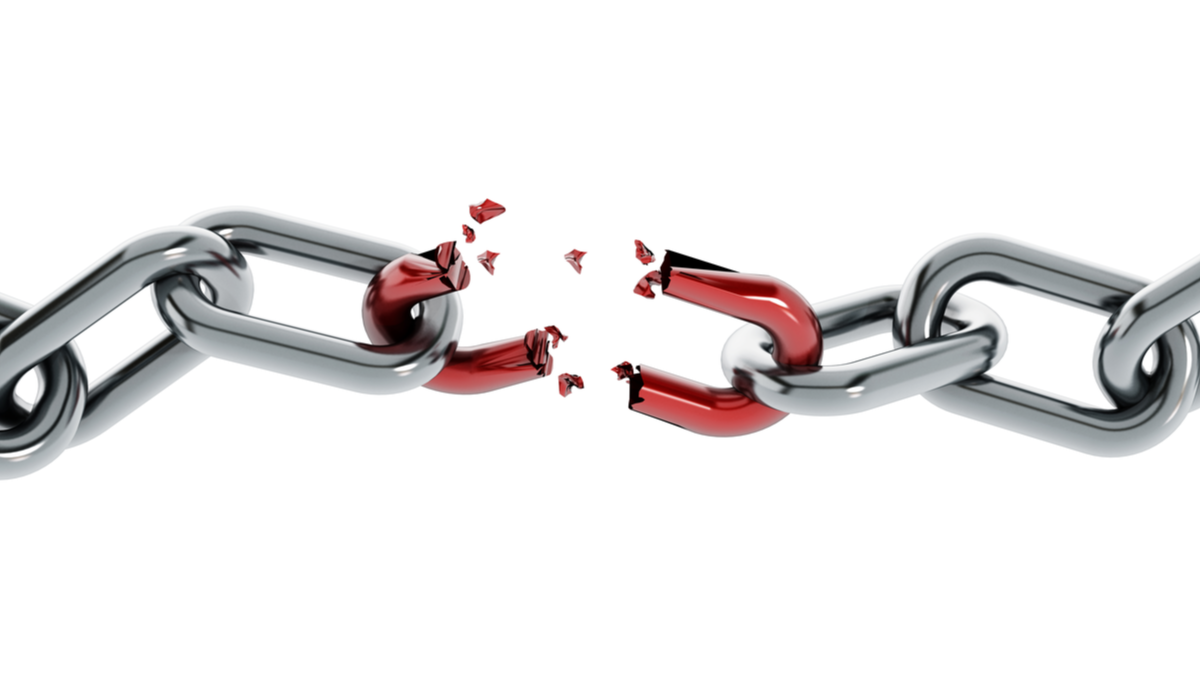
4 Ways to Avoid Copier Supply Chain Disruption
From chip shortages delaying automobiles, to limits at the grocery store, supply chain issues are forcing us to think, plan, and on some level, live our lives differently.
 Some of the leading copier and printer manufacturers have back orders for their newest technology, and if you’re in the market for a new car, you’ll immediately understand why. Like modern automobiles, copiers and printers have become reliant on computer chips. It’s hard to find an industry that isn’t impacted by the shortage and the ripple effects are endless.
Some of the leading copier and printer manufacturers have back orders for their newest technology, and if you’re in the market for a new car, you’ll immediately understand why. Like modern automobiles, copiers and printers have become reliant on computer chips. It’s hard to find an industry that isn’t impacted by the shortage and the ripple effects are endless.
Freight availability and the global oceanic shipping backlog (along with driver shortages in Europe and North America) have printer suppliers waiting for machines, parts, and supplies, including toner and paper.
Should we begin to experience shortages of print devices and supplies, here are four ways to protect your business from disruptions.
- Digitize Documents – Gartner has estimated that most companies spend between 1 and 3-percent of gross revenues on printing. These costs do not take into account the cost of managing and storing documents. A Digital Document Management solution can eliminate the need to print, file, and store paper documents. And, as more of your team is working remotely, digital files are easier to share, edit, and collaborate on instantly and securely. Not only will you save time and money, you’ll reduce the need for printing, printer supplies and equipment.
- Incorporate E-Forms – Electronic forms are digitized versions of paper forms. When a form is digital, it is less likely to get lost under a stack of paper. This not only saves you from the frustration of lost documents, and the time and money needed to recreate the form over again. E-forms reduce the need for printing, paper, and toner and offer an easy way to collect information.
- Implement a Print Policy – A print policy is a set of guidelines that define the expectations for printing in the office. You can incorporate measures to reduce unnecessary printing while still allowing your team to do their job efficiently. Some areas to consider include: restricting the use of color printing by user or department, limiting the volume of printing allowed by department, and defaulting devices to double-sided black and white to reduce the consumables used.
- Upgrade Sooner – There is a host of reasons to trade in or update older copiers. First, it’s environmentally friendly. Copiers that are traded-in can find use with another company, or be donated to a non-profit. Office equipment that is obsolete or no longer useful can be properly recycled. However, the most obvious benefit is the newer, energy-efficient technology is green, reduces waste, and is more efficient. It offers features that increase productivity while reducing your per-page costs. Today, as we continue to face supply chain issues, your equipment has never been worth more in terms of the trade-in value. This means you’ll save even more when you trade up to the latest technology.
Avoid Disruption
We’re living in interesting times. Supply chain disruptions will likely continue into the foreseeable future. But, your business can avoid disruptions and lower your print costs, improve productivity, and save money in the process. If you’re considering upgrading your existing print technology, it’s time to take advantage of the increase in value of your current used technology.
If you’re considering an upgrade, give your Atlantic, Tomorrow’s Office representative a call. We’re always ready to answer your questions. We’re here to help!



