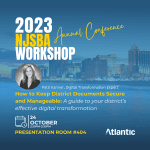How to Secure Your Printer: A Step-by-Step Guide
The security of our office devices is more important than ever. While we often focus on securing our computers and networks, it’s important to not overlook the vulnerabilities present in our office printers. These often-overlooked devices can be a potential weak link in your organization’s security. Here is a step-by-step guide to help you keep your office printers secure.
Step 1: Conduct a Security Audit
The first step in securing your office printers is to conduct a comprehensive security audit. Start by identifying all the printers in your office and determine their current security settings. Look for any default or weak passwords that could be easily exploited. Additionally, check if the printers are running the latest firmware and software updates. This audit will help you identify potential security loopholes and vulnerabilities that need to be addressed.
Step 2: Implement Strong User Authentication
One of the most critical steps in securing your office printers is to implement strong user authentication. Enable user authentication features such as PIN codes or swipe cards, ensuring that only authorized individuals can access the printer’s functions. This prevents unauthorized usage and protects sensitive documents from falling into the wrong hands. Encourage employees to create strong passwords and change them regularly to further enhance security.
Step 3: Secure Network Connectivity
Ensure that your office printers are connected to a secure network. Consider implementing network segmentation, which separates your printers from other devices on the network. This limits the potential for unauthorized access and reduces the risk of lateral movement within the network. Additionally, enable encryption protocols such as WPA2 or AES to protect data transmission between the printers and other devices.

Step 4: Regularly Update Firmware and Software
Keeping your printer firmware and software up to date is crucial for maintaining a secure printing environment. Manufacturers often release updates to patch security vulnerabilities and improve overall performance. Set up automatic updates or establish a regular schedule for manually updating your printers. Regularly checking for firmware and software updates will ensure that your office printers are protected against the latest threats.
Step 5: Secure Print Output
To safeguard sensitive documents, it is essential to secure the print output. Consider implementing secure printing options such as pull printing, which requires users to authenticate themselves at the printer before their print jobs are released. This prevents confidential information from being left unattended in the output trays. Additionally, encourage employees to retrieve their printouts promptly and provide secure document disposal options to prevent unauthorized access.
Securing your office printers should be an integral part of your organization’s overall cybersecurity strategy. By following these five steps – conducting a security audit, implementing strong user authentication, securing network connectivity, regularly updating firmware and software, and securing print output – you can ensure the security of your office printers. Staying vigilant and proactive in maintaining printer security is crucial to protecting your sensitive data and preventing potential breaches.
About Atlantic, Tomorrow’s Office
Atlantic is an award-winning office technology and IT solutions company providing Imaging Products, IT Support, Document Management, Cybersecurity and Managed Services to small and large companies in the New York City metropolitan area, and the Greater Philadelphia and Delaware Valley.
For the latest industry trends and technology insights visit ATO’s main Blog page.