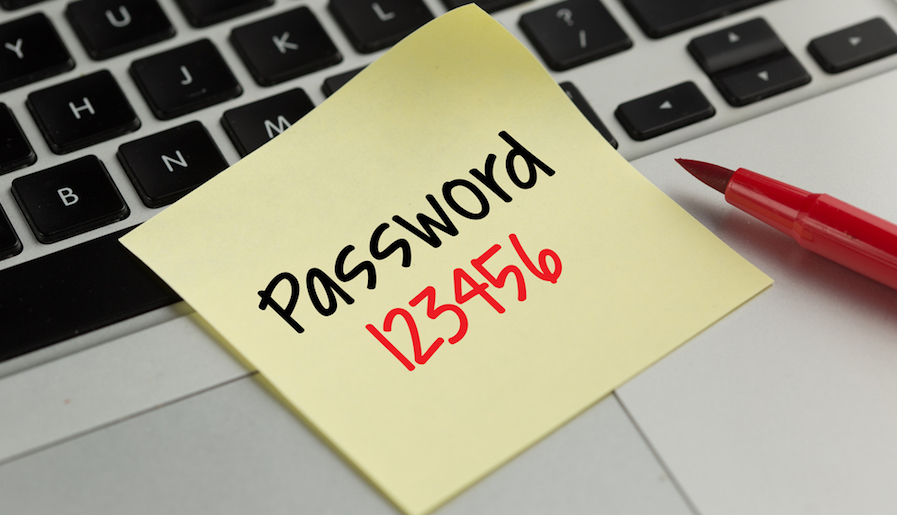
Password Do’s and Don’ts
Today, security is a major concern for every business online. If a hacker can figure out your password, you might as well give them your wallet and car keys. One thing that can protect you from being compromised better than anything is a strong, solid password.
Let’s look at some best practices for password management that can frustrate even the most determined hacker, and keep you secure online.
1. Create a Strong Password – The longer your password the more secure it is and the harder it becomes to crack. Studies show using eight or more letters (upper and lower case) combined with characters for a password has a better probability of being secure; “abc123” or “ilovefootball” are not passwords, they’re trouble.
2. Always Avoid… – Here are some things to avoid when creating a password:
- Do not make your password personal, like a nickname for example.
- Never use only letter or only numbers.
- Do not use phone numbers, Social Security numbers or birthdays.
- Never use the names of children, spouses or pets.
- Keep your login and password separate and never use the same word for both.
- Avoid any words found in the dictionary including foreign ones.
- Never use double letters or double numbers.
3. Keep Your Password Safe – It can be hard to remember all those passwords, but keeping it on a slip of paper under your keyboard is a bad idea. Or worse, a post-it note on your monitor! To help you remember, use it several times when you first sign up for a service or write it on a piece of paper several times to help place it in your mind. Just make sure to shred the paper afterwards!
4. Think Outside the Box – With a little creativity, you can create a crack-resistant password. Here’s one way; try substituting letters with numbers or characters. For example, “atlantis” can become @tl@nt1$.
5. Time for a Change – Another precaution to consider; if you need to give out your password to a coworker, always make sure to change it immediately after they sign out. And finally, change your passwords often; best practice is to change it every 30 – 90 days.
When it comes to network security, it pays to be vigilant!




