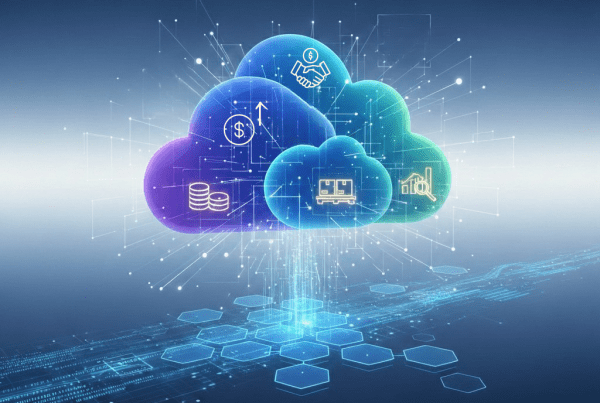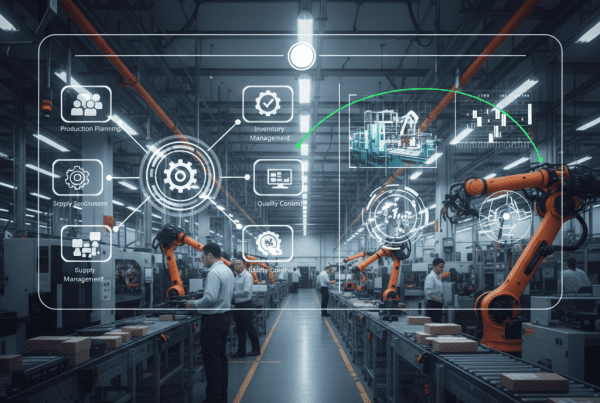The internet is one of the most powerful tools for modern businesses that offers endless opportunities for growth, communication, and innovation. However, behind the screen, malicious actors lurk, armed with cyberthreats and other malicious tools. Almost every internet scam or phishing email involves a malicious Uniform Resource Locator link (URL). These seemingly innocent links can lead to devastating consequences for businesses including data breaches, financial losses, and reputation damage.
The good news is that you don’t have to be a victim. By understanding the tricks that cybercriminals use, you can arm yourself and your business against their tactics. In this blog, we’re exploring the 10 most common rogue URL tricks that hackers use to deceive and exploit. From look-a-like domains to fake file attachments, we’re exposing their methods so you can stay one step ahead. As a bonus, we’ll share proactive steps you can take to protect your network and keep your business safe from cybercriminals. Ready to take control of your digital security? Let’s get started!
Hackers Favorite URL Tricks
1. Look-a-Like Domains
Imagine getting an email from what seems like your favorite shopping brand, urging you to click on a link for a discount. Only when you click the link you find out too late that the URL was a clever imitation. This is one of the most common tricks – phishers create look-a-like domains that mimic well-known brands and gain your trust. It’s a subtle difference such as a letter swap or an extra character that’s very easy to miss. Unfortunately, when a user falls for this scheme, the rogue URL redirects to a malicious site designed to steal your information.
2. Encoding URL Characters
URLs can be coded using different methods, making them more deceptive than they appear. One technique hackers use is called percent escaping, where they replace characters in the URL with their hexadecimal counterparts followed by a % character. This makes the rogue URL look legitimate at first glance while hiding its true intent. Encoding is a sneaky way to get around filters and trick users into thinking the link is safe.
3. Mismatched Domain Names
Have you ever received an email that looked like it came from a trusted source, but something about it felt off? It might be because the domain names don’t match up. Hackers will often send emails that appear to be from a well-known brand, but the domain names in the rogue URLs are entirely unrelated to the real business or website. This is a classic phishing tactic designed to catch you off guard.
4. Shortened URLs
URL shorteners like Bitly and TinyURL are helpful tools for making long links more manageable. Unfortunately, they’re also a powerful tool for hackers. By shortening a rogue URL, hackers can disguise its true destination to make it look harmless. Sadly, once you click you’re directed to a site that’s anything but safe.
5. Homographic Attacks
In the hands of cybercriminals, language plays a dangerous role. Homographic attacks exploit the visual similarities between characters from different languages. For instance, Unicode Latin A might look identical to Cyrillic A in a browser, but they lead to different URLs. These small differences are easy to miss, making this type of attack particularly insidious.
 6. Unusually Long URLs
6. Unusually Long URLs
Have you ever hovered over a link and noticed a URL that stretches on and on? You might be looking at a scam. Cybercriminals sometimes use excessively long URLs filled with random characters to overwhelm your screen, making it hard to spot anything suspicious. It’s a way to hide the rogue intent of the link behind a wall of text.
7. Cross-Site Scripting (XSS)
Cross-site scripting acts like a digital chameleon. Hackers input malicious code into a legitimate website’s URL which tricks the server into executing it. If you visit the link, the code will run in your browser and potentially steal your data or spread malware. XXS is a lowkey attack that can have serious consequences if you’re not careful.
8. Malicious Redirection
It’s not uncommon for trusted websites to be hijacked by hackers. Malicious redirection involves changing the coding of a legitimate website’s URL to send users to a rogue site instead. You think you’re clicking on a safe link, but you’re actually being redirected to a URL with malicious intent.
9. Fake 404 Pages
We’re all familiar with the 404 error that pops up when a website can’t be found. Have you wondered if that page was fake? Hackers can break into an innocent website and alter the 404 error to redirect you to a rogue URL. It’s a clever way to catch you when your guard is down.
10. Fake File Attachment Images
One of the latest tricks that hackers have discovered involves using fake file attachments within email that are actually images linked to malicious websites. You think you’re opening a harmless PDF or Word document, but instead you’re being directed to a rogue URL that compromises your security.
Next Steps: Protecting Your Network
Now that we’ve revealed hackers tricks, it’s time to talk about how you can protect your business from these threats. Here are some proactive steps you can start taking to defend your network from rogue URLs:
1. Install URL Filtering
One of the most effective ways to protect your network is by using URL filtering. This technology automatically blocks access to known malicious sites, preventing users from accidentally clicking on rogue URLs. Make sure to regularly update your filtering system to keep up with the latest threats.
2. Educate Your Employees
Educating your team is so important because they’re your first line of defense. Regularly educate your employees about the dangers of rogue URLs and how to recognize them. Conducting phishing simulations and training sessions can keep them alert and informed.
3. Set Up Multi-Factor Authentication (MFA)
Even if a hacker manages to steal a user’s credentials, multi-factor authentication can stop them from gaining full access to your network. Through multiple levels of identity verification, MFA makes it even harder for cybercriminals to reach the other side of an account.
4. Regularly Update and Patch Software
Outdated software is like gold for hackers. To close any vulnerabilities in your network, make sure all your systems, including browsers and security tools, are regularly updated and patched.
5. Monitor Network Traffic
Keeping a close eye on your network traffic can help you spot any unusual activity. Tools like intrusion detection systems (IDS) can alert you to potential threats in real-time which allows you to respond quickly before any real damage is done.
6. Create a Solid Response Plan
Even with an array of precautions at play, there’s always a risk that a rogue URL could slip through. That’s why it’s essential to have a response plan in place. Know how to isolate affected systems, remove malware, and restore your network to prevent further consequences.
7. Backup your Data
Regular backups are an excellent safety net in case of a cyberattack. By ensuring that your data is backed up frequently and stored securely, you can quickly recover in the event of an attack.
8. Only Use Secure Browsing Tools
Encourage your team to use secure browsers and tools that offer built-in protections against rogue URLs. Most modern browsers include features that warn users about unsafe sites or automatically block malicious content.

Final Thoughts
When facing hackers and their cyber threats, knowledge truly is power. By understanding the clever tricks hackers use with rogue URLs, you have a roadmap through a minefield of internet security. But it’s not enough to hope your team won’t be the next victims, you need to be proactive to safeguard your business with strong defenses.
Ask yourself; would you leave your front door wide open and hope no one walks in? Absolutely not! The same mindset applies to your businesses digital security. By implementing proactive strategies like URL filtering, employee education, and staying on top of updates, you’re locking that digital door and setting up alarms.
Cybercriminals are always looking for the path of least resistance, so don’t let it be your business! A little caution goes a long way. Stay informed, be vigilant, and take those proactive steps to protect your businesses data and reputation.
About Atlantic, Tomorrow’s Office
Atlantic is an award-winning office technology and IT solutions company providing Imaging Products, IT Support, Document Management, Cybersecurity and Managed Services to small and large companies in the New York City metropolitan area, and the Greater Philadelphia and Delaware Valley.
For the latest industry trends and technology insights visit ATO’s main Blog page.

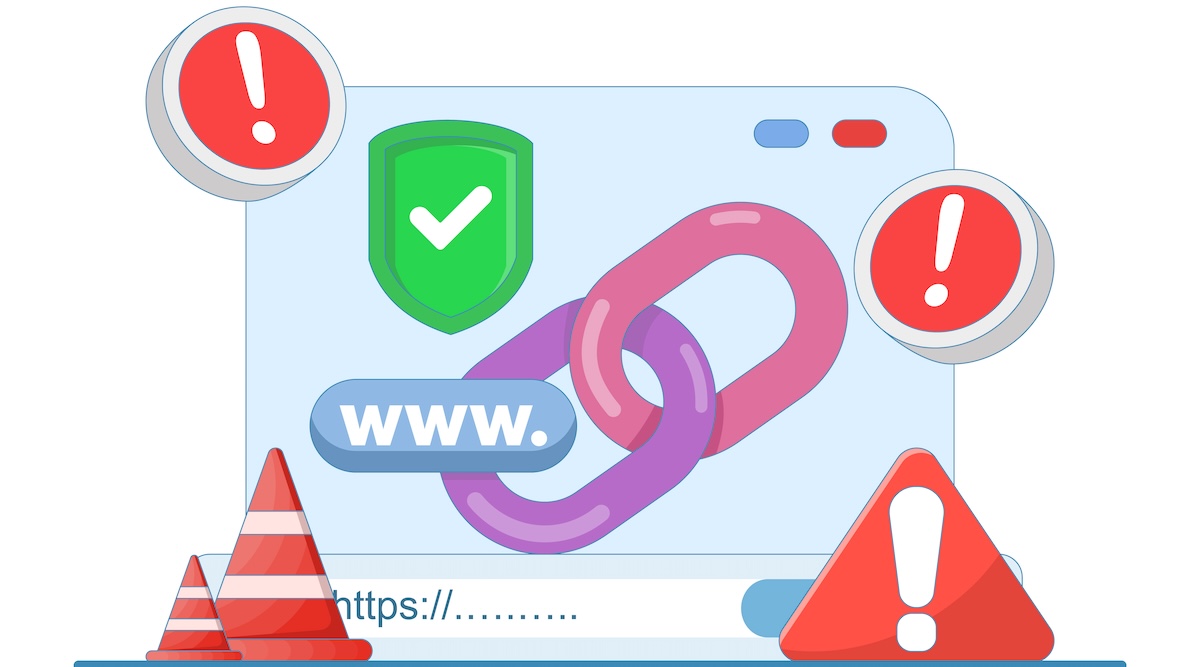


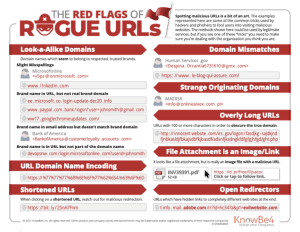 6. Unusually Long URLs
6. Unusually Long URLs