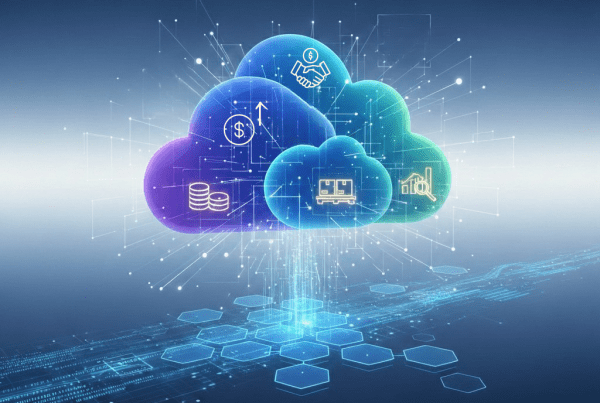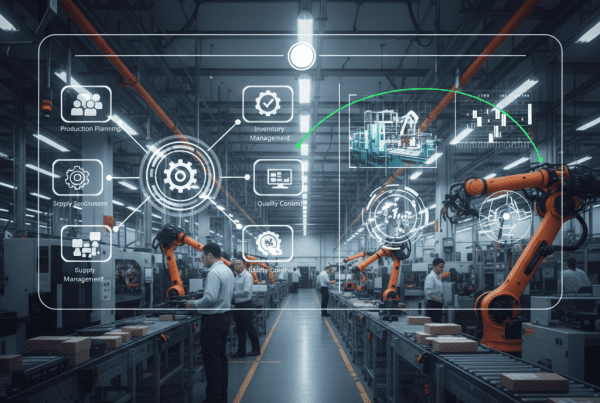The security of our office IT infrastructure is more important than ever. While we often focus on protecting our computers, servers, and networks, there’s one piece of office equipment that frequently flies under the radar: the office printer. That workhorse sitting in the corner of your office, churning out documents day in and day out, is often overlooked and can be a potential weak link in your organization’s security. In this guide, we’ll walk you through a step-by-step process to secure your office printers, ensuring that this trusted device doesn’t become a weak link in your security chain.
Why is Printer Security Important?
If you haven’t read the manual for your office printer, you might wonder, “Why is printer security so important?”. Office printers are more than just paper-pushers, they are equipped with advanced processing power, storage, and network connectivity. Printers handle sensitive business data every day and, if left unsecured, they can be exploited by cybercriminals to gain access to your network, steal sensitive information, or even launch attacks against other devices. A data breach involving a printer can be catastrophic to your organization’s resources and reputation. That’s why securing your printers isn’t just nice-to-have, it’s necessary in any effective cybersecurity strategy.
Now that you know why printer security is a crucial component of your cybersecurity strategy, here are five steps you can take to keep your let’s printers secure.
Step 1: Conduct a Security Audit
How to Conduct an Audit
Securing your office printers starts with a detailed security audit. Begin by identifying all printers in your office and review each printer’s security settings, focusing on default or weak passwords that could be easily exploited. Make sure all printers are running the latest firmware and software, as outdated versions make your printer more vulnerable. This audit should be comprehensive, covering every aspect of your printer’s security to pinpoint any potential risks.
What are the Benefits?
This lengthy process sets the stage for an effective security strategy that protects sensitive data and prevents unauthorized access. By proactively identifying which printers are most vulnerable and revealing hidden risks, such as forgotten devices still connected to the network, you reduce the risk of breaches and strengthen your overall cybersecurity strategy.
Step 2: Implement Strong User Authentication
Now that you’ve completed your audit, it’s time to tighten security controls by implementing strong user authentication. In a busy office, it’s easy for unauthorized users to slip in and use the printers without permission. Prevent this with user authentication features including:
PIN codes
A simple yet effective method, PIN codes require users to punch in a unique number before they can print anything. It’s like adding a personal lock to your printer’s functions
Swipe cards
Swipe cards can be linked to individual user accounts, making it super convenient for employees to gain access while keeping unauthorized users at bay.
Biometric systems
This is the way to go for ultimate security. With fingerprint or facial recognition, your printer stays locked until it knows exactly who’s trying to use it. It’s high-tech, high-security, and makes your office feel like a top-secret facility.
These methods ensure that only authorized personnel can use the printer, reducing the risk of sensitive documents falling into the wrong hands. It’s also a good idea to encourage employees to create strong passwords and change them regularly to further enhance security consciousness within your organization.
Step 3: Secure Network Connectivity
Did you know? Printers are often connected to the same network as other critical devices, making them potential entry points for cyberattacks. To secure your printer’s network connectivity consider network segmentation, which involves creating separate network segments for your printers. This limits the potential for unauthorized access and reduces the risk of lateral movement within the network. Additionally, make sure that data transmitted between printers and other devices is encrypted. Protocols such as WPA2 or AES can protect data during transmission, making it much harder for hackers to intercept or tamper with it.
Step 4: Regularly Update Firmware and Software
One of the simplest yet most effective ways to secure your printers is to keep their firmware and software up to date. Manufacturers regularly release updates to patch security vulnerabilities and improve performance. Failing to install these updates is like leaving your doors and windows wide open for intruders. Set up automatic updates to ensure your printers are always running the latest versions or establish a routine for manually checking and installing updates. Regular checks will save your organization from a breach that could start with a single overlooked patch.
Step 5: Secure Print Output
Even with all the previous steps in place, there’s still a risk to your data if proper precautions aren’t taken with print output. It’s not uncommon for confidential documents to be printed and forgotten in the output tray, where anyone could pick them up. To prevent this, consider implementing secure printing solutions like pull printing, which requires users to authenticate themselves at the printer before their print jobs are released. This prevents confidential information from being left unattended in the output trays. Additionally, encourage employees to retrieve their printouts promptly and provide secure document disposal options for any prints that are no longer needed.
The Big Picture of Printer Security
Securing every aspect of your digital environment is non-negotiable, and that includes your office printers. While these devices might not seem like a high priority compared to servers or workstations, they are an integral part of your network and handle a significant amount of sensitive data everyday. By following the steps outlined in this guide you can turn your printers from a potential liability into a secure line of defense. Remember, your cybersecurity strategy is only as strong as its weakest link, and by securing your printers, you’re strengthening the overall resilience of your organization. Stay vigilant, stay proactive, and your office printers will serve as a secure and reliable part of your cybersecurity strategy.
About Atlantic, Tomorrow’s Office
Atlantic is an award-winning office technology and IT solutions company providing Imaging Products, IT Support, Document Management, Cybersecurity and Managed Services to small and large companies in the New York City metropolitan area, and the Greater Philadelphia and Delaware Valley.
For the latest industry trends and technology insights visit ATO’s main Blog page.