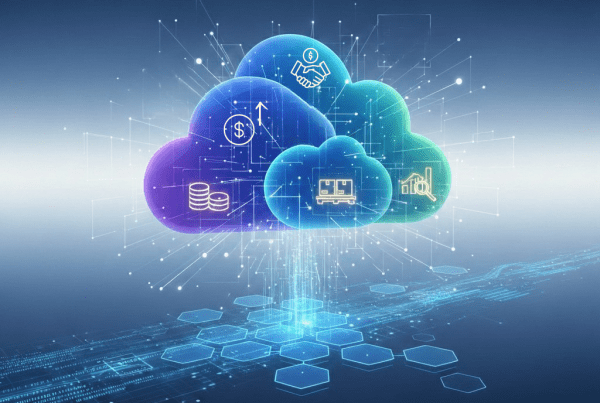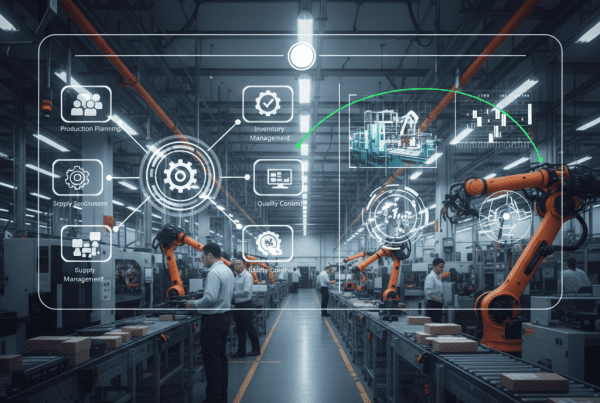As a business leader how you manage information can make or break your business’ productivity, compliance, and bottom line. Especially as more businesses are shifting away from paper-based workflows, solutions that improve access to information, enhance data security, and free up office space are essential. Methods like scanning and digitizing are common document management solutions that businesses use interchangeably, though they are mutually exclusive processes. Understanding the difference between the two is critical to build a clear roadmap for digital transformation.
Recognizing the nuances of each strategy creates opportunities to strengthen your businesses operational efficiency and readiness to scale. Faster document retrieval, reduced costs, stronger data security, and improved regulation compliance are just some areas where your business can grow. In this blog, we’ll help you understand the key differences between scanning and digitizing, their benefits, and how these processes are shaping the future of business.
Let’s get into it!

The Difference Between Scanning and Digitizing a Document
Contrary to popular belief, scanning and digitizing a document are two very different processes for converting paper documents into digital data. What truly separates the two processes is their output and usability.
Scanning a Document
Otherwise known as document imaging, scanning is just like it sounds. It refers to creating a static image of a document. Typically, the image is stored as a JPEG or PDF, enabling a user to view the image without the ability to edit, search, or analyze the image text.
Digitizing a Document
Digitizing is a step further than scanning, which converts scanned images into usable, searchable, and editable data. Advanced tools like Optical Character Recognition (OCR), document redaction, and retention tracking, can be employed for even further analysis – but we’ll get to those details later. At its core, digitizing helps transform how data can be accessed and utilized within your business.
There’s no right or wrong process to leverage in your day-to-day. Depending on your needs, you may prioritize scanning from digitizing, and vice versa. Let’s explore the benefits of each process to understand how they can be implemented within your workflows.
The Benefits of Scanning
Scanning remains an important and fundamental step in any document management strategy. It continues to offer several benefits that most modern businesses can’t ignore:
1. Boosts Speed
Scanning improves how businesses handle paperwork by making documents easier to store and retrieve. For example, cloud storage enables employees to access files from anywhere, reducing the time needed to file or search for paper documents.
2. Improves Cost
Scanning saves money in two ways. First, it reduces the time spent filing and retrieving paper documents by hand. Second, it allows employees to reclaim their office space that was once needed for file storage. By freeing up time and office clutter, employees can focus on completing important tasks.
3. Simplifies Security
Unlike physical documents, which are vulnerable to theft, loss, or tampering, scanning helps employees keep track of information. Features like off-site digital storage and secure access control protect important information from ending up in the wrong hands.
4. Faster Wins
Starting your digital transformation journey can seem daunting, but scanning offers businesses a quick way to reduce paper volumes and build their digital library without a heavy lift. Typically, it’s the first step in improving any document management strategy.
The Benefits of Digitizing Documents
Digitizing documents is a more advanced version of scanning that provides deeper functionality and end value. It improves usability of information, enhances compliance, and enables automation technology that is unmatched against scanning. Additional benefits of digitizing include:
1. Optical Character Recognition (OCR)
Used during scanning, OCR converts the image text into machine-encoded content, making files searchable and editable. When dealing with high volumes of information, OCR software makes it easy for businesses to convert scans into useful data.
2. Document Redaction
If you’re familiar with confidentiality, you know that redaction is especially important when businesses need to protect personally identifiable information (PII), financial data, or healthcare records. This feature also helps businesses comply with privacy regulations without risking human error.
3. Automated Retention Tracking
In compliance-driven industries like legal or healthcare, digitization is a key tool for managing document lifecycles. For example, healthcare providers can digitize patient records and set rules for how long they must be kept in the system before permanent deletion. This helps avoid legal risks and frees up time for healthcare providers.
4. Easy Integration
When documents are digitized, they can be imported directly into document management systems (DMS) for accessible collaboration, workflow automation, and analytic tracking. This significantly frees up an employee’s time to focus on higher priority tasks.

How Businesses Are Using Scanning and Digitizing
Businesses in different industries continue to rely on a combination of scanning and digitizing to transform their operational efficiency. Here’s how various industries are using scanning and digitizing in their day-to-day:
- Healthcare: Patient intake forms, insurance documents, and prescriptions are scanned and digitized to feed data into the patients digital health records.
- Legal Firms: Scanning helps legal representatives archive client case files, while digitization makes them searchable and editable for case preparation and collaboration.
- Education: Student transcripts, records, and administrative forms are scanned and digitized for easy searchability and ensured compliance with industry regulations.
- Financial Services: Digitization can automate the processing of important documents like loan agreements and policy forms.
- Human Resources: HR professionals use scanning and digitizing methods for employee applications, tax forms, and important employee files.
Businesses are not going paperless without a strategic plan. Scanning and digitizing are the catalysts for digital transformation, enabling businesses to process, store, and access information with swift accuracy.
A Strategic Move for Businesses
Improved operations is a key element of scanning and digitizing processes, yet business leaders might wonder how these processes provide long-term value and help make informed decisions. Document management tools play a critical role in many areas of a business, including:
Disaster Recovery and Business Continuity
Business operations can come to a halt in an instant. Whether it’s a natural disaster, cyberattack, or network failure, having a plan in place to backup data and keep operations running is crucial. Scanning and digitizing support the disaster recovery process by creating secure backups of important information in the cloud or off-site storage.
Minimized Risk
In many industries, regulatory compliance is top of mind for business leaders and decision makers. From HIPAA to GDPR, businesses face hefty fines if they fail to comply with data handling standards. Digitization provides full visibility of access logs, retention rules, and data encryption, establishing a clear audit trail and reducing the risk of human error.
Increased Return on Investment (ROI)
Investments of any kind are always a big decision. When businesses take the first step in their digital transformation journey, business leaders want to know if investing in the latest document management technology is worth it. When you consider the changes to overhead costs, employee productivity, and data-driven insights for decision makers, scanning and digitizing return more than their investment alone. Leaders gain greater visibility into their workflows, relationships with vendors, and performance metrics to make impactful and scalable decisions.
The Future of Digitizing
Document digitization continues to change with more sophisticated technologies coming to market. Artificial Intelligence (AI) helps digitization methods work smarter, with the ability to extract data and organize documents. Hybrid teams can employ cloud-based document management systems for secure access to documents, equipped with version control, compliance tracking, and collaboration tools. Many modern digitization processes enhance document security by using multi-factor authentication tactics and data encryption to protect sensitive information from unauthorized users. The growth of document digitization not only improves operational efficiency, it expands your businesses capacity to scale.
Final Note
Understanding the difference between scanning and digitizing creates new opportunities to enhance efficiency, regulation compliance, and your businesses readiness to scale. Start with scanning as a foundational step in your paperless journey and leverage digitizing to take your workflows and data to the next level. From storing and retrieving to searching and securing, digitizing documents is the ultimate strategy to elevate your productivity and data accuracy.
Atlantic Tomorrow’s Office works with businesses in various industries to guide their digital transformation journey. Whether you’ve already implemented scanning processes or you’re ready to take the next step towards digitization, we’re here to help you navigate this technology. Contact us today to learn how scanning and digitizing can elevate your business.
About Atlantic, Tomorrow’s Office
Atlantic is an award-winning office technology and IT solutions company providing Imaging Products, IT Support, Document Management, Cybersecurity and Managed Services to small and large companies in the New York City metropolitan area, and the Greater Philadelphia and Delaware Valley.For the latest industry trends and technology insights visit ATO’s main Blog page.About Atlantic, Tomorrow’s Office
Atlantic is an award-winning office technology and IT solutions company providing Imaging Products, IT Support, Document Management, Cybersecurity and Managed Services to small and large companies in the New York City metropolitan area, and the Greater Philadelphia and Delaware Valley.
For the latest industry trends and technology insights visit ATO’s main Blog page.