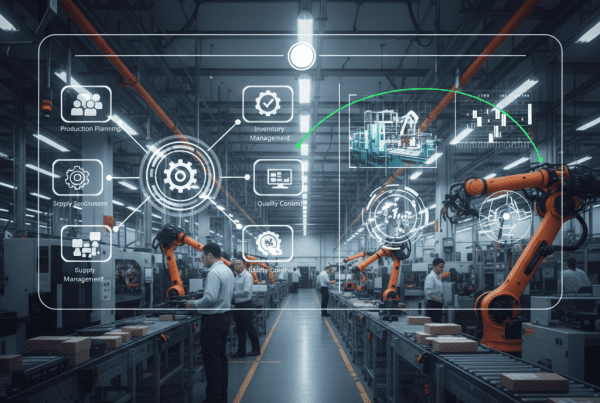Growth is exciting for any business. More customers, higher revenue, and an expanding team are all part of success. But growth can also reveal cracks in the foundation, particularly when it comes to your IT infrastructure. What worked perfectly for a small team may now be slowing your company down, creating bottlenecks, or even exposing you to unnecessary risks.
Recognizing these signs early can save your business from costly disruptions and keep you on a steady path to scalability.
Here are the key signs that your business is outgrowing its IT infrastructure and what you can do about it.
1. Frequent Downtime and System Crashes
One of the most glaring indicators that your IT infrastructure is under strain is frequent downtime. If your systems are crashing during peak hours or you’re dealing with ongoing outages, it’s a red flag.
Why It Happens
Legacy systems or outdated hardware often can’t handle the growing demands of a larger business. As you add more users, devices, and data to your network, the strain increases exponentially.
The Impact
Downtime disrupts operations, frustrates employees, and inconveniences customers. Even a few hours offline can lead to missed opportunities, decreased productivity, and potential revenue loss.
What to Do
Invest in modern, scalable systems that are designed to grow with your business. Cloud-based solutions, for example, offer flexibility and reliability, minimizing the risk of downtime

2. Slow System Performance
Do employees frequently complain about slow applications or unresponsive systems? If so, your IT infrastructure could be holding them back.
Why It Happens
Older hardware and software often struggle to keep up with the demands of modern applications. Additionally, inadequate bandwidth or overloaded servers can result in sluggish performance.
The Impact
Slow systems can frustrate employees and put a halt to productivity. Tasks that should take minutes can drag into hours, causing delays across projects.
What to Do
Upgrade to faster, more efficient hardware and ensure your internet bandwidth can handle increased traffic. Implementing load-balancing tools and performance monitoring can also help optimize system performance.
3. Security Gaps Are Becoming More Apparent
As businesses grow, their attack surface—the number of potential entry points for cyberattacks—also expands. If you’re noticing more security incidents or vulnerabilities, it’s a sign your IT systems may not be robust enough.
Why It Happens
Older systems often lack support for modern security features like advanced encryption, multi-factor authentication (MFA), and real-time threat detection. As your business collects more data, it becomes a bigger target for cybercriminals.
The Impact
A single data breach can cost SMBs an average of $4 million, not to mention the potential reputational damage. Beyond financial loss, security gaps can also lead to compliance violations.
What to Do
Conduct a thorough cybersecurity audit. Update your systems with the latest security patches, invest in next-generation firewalls, and consider working with a Managed IT Services provider to monitor and protect your network.
4. Limited Scalability
Your business needs IT systems that can scale with you. If adding new users, devices, or services feels like a monumental task, your infrastructure may be outdated.
Why It Happens
Legacy systems often have hard limits on capacity, making it difficult to scale without a complete overhaul.
The Impact
When IT infrastructure doesn’t scale, it creates bottlenecks. Onboarding new employees takes longer, and launching new products or services becomes unnecessarily complex.
What to Do
Move to scalable solutions like cloud computing, which allows you to add resources on demand. Ensure your systems are modular, so they can adapt to your future needs without requiring a total rebuild.

5. Rising IT Costs Without Added Value
If your IT expenses are growing but you’re not seeing a corresponding improvement in performance or capabilities, something’s wrong.
Why It Happens
Older systems often require frequent repairs and maintenance, and their inefficiencies can drive up energy and labor costs. You might also be paying for outdated software that no longer serves your business.
The Impact
Over time, these rising costs can drain resources that could be better spent on innovation or growth.
What to Do
Audit your IT expenses to identify where your money is going. Transition to cost-effective, modern solutions that offer better performance and lower maintenance requirements.
6. Incompatibility with Modern Tools
Technology evolves quickly, and your IT infrastructure needs to keep up. If your systems can’t integrate with modern tools or software, it’s a clear sign of obsolescence.
Why It Happens
Older systems weren’t built with today’s interconnected tools in mind. This can result in compatibility issues with cloud platforms, collaboration tools, or even basic software updates.
The Impact
Incompatibility limits your ability to adopt innovative tools that could enhance productivity, collaboration, and customer service.
What to Do
Upgrade to infrastructure that supports open standards and seamless integration. Ensure your systems can work with APIs and modern software platforms.
7. Data Overload
As your business grows, so does the amount of data you generate. If your storage systems are struggling to keep up, it’s time for an upgrade.
Why It Happens
Legacy systems often lack the capacity to handle large volumes of data, and manual processes can make data management even more cumbersome.
The Impact
Insufficient storage can lead to lost or corrupted data, slower processing times, and compliance risks if critical data isn’t properly managed.
What to Do
Adopt cloud storage solutions that scale with your needs and offer built-in redundancy to protect against data loss. Implement automated data management tools to streamline workflows.

8. Struggles to Support Remote or Hybrid Work
The rise of hybrid and remote work has created additional demands on IT systems. If your employees are struggling to collaborate from different locations, your infrastructure may be falling short.
Why It Happens
Older systems often lack the flexibility and security features required for remote access, such as virtual private networks (VPNs), secure file-sharing platforms, and robust video conferencing tools.
The Impact
Inefficient remote work solutions can lead to decreased productivity and increased frustration among employees.
What to Do
Invest in cloud-based collaboration tools like Microsoft Teams or Google Workspace. Ensure your network is secure and offers remote access capabilities without compromising performance.
9. Customer Complaints About Technology-Driven Services
If customers are facing delays, glitches, or outdated interfaces when interacting with your business, your IT systems may be to blame.
Why It Happens
Outdated systems struggle to meet the expectations of today’s tech-savvy customers, whether it’s through your website, mobile app, or support systems.
The Impact
Customer dissatisfaction can lead to lost sales, negative reviews, and diminished brand loyalty.
What to Do
Upgrade your customer-facing technology to ensure a seamless, user-friendly experience. Implement tools like chatbots, CRM software, and e-commerce platforms that are optimized for performance.

10. Difficulty Meeting Compliance Standards
Compliance with industry regulations is non-negotiable, especially when handling sensitive data. If your systems aren’t up to par, you’re putting your business at risk.
Why It Happens
Legacy infrastructure often lacks the features needed to meet modern compliance requirements, such as encryption, access controls, and audit trails.
The Impact
Non-compliance can result in hefty fines, legal trouble, and reputational damage.
What to Do
Conduct regular compliance audits and upgrade your systems to meet regulatory standards. Partnering with an IT provider familiar with your industry’s requirements can also be a huge help.
Future-Proofing Your IT Infrastructure
Your IT infrastructure should empower your business to grow and succeed, not hold it back or create obstacles. If you recognize any of these signs in your business, it’s time to take action. Start by conducting an IT assessment to identify weaknesses and opportunities for improvement. From there, invest in scalable, secure, and efficient solutions that align with your growth goals.
By upgrading your IT infrastructure, you’re setting your business up for success in a digital-first world.
About Atlantic, Tomorrow’s Office
Atlantic is an award-winning office technology and IT solutions company providing Imaging Products, IT Support, Document Management, Cybersecurity and Managed Services to small and large companies in the New York City metropolitan area, and the Greater Philadelphia and Delaware Valley.
For the latest industry trends and technology insights visit ATO’s main Blog page.