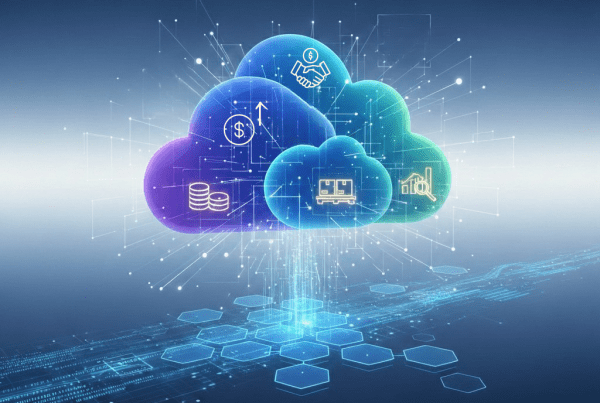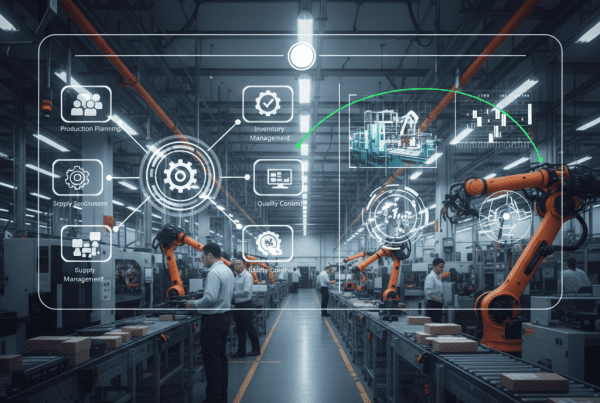Are you considering adding a new printer to your office environment? Whether you’re producing marketing materials, printing contracts, or simply handling day-to-day paperwork, choosing the right business printer can make a big difference to your productivity and bottom line. This comprehensive guide will walk you through everything you need to know to select the best printer for your business.
Defining Your Printing Needs
The first step, before you even start shopping for a printer, is to define your needs. Consider the following factors:
- Volume: How many pages do you print per month?
- Type of documents: Do you primarily print text, graphics, or photos?
- Color vs. Monochrome: Do you need color printing capabilities?
- Paper size: Will you be printing standard letter-size documents or larger formats?
- Additional features: Do you need scanning, copying, or faxing capabilities?
Common Types of Business Printers
For office environments, printers generally fall into three categories:
1. Laser Printers
Best for: Medium to large offices with high-volume printing needs
Advantages:
- Fast printing speeds
- Lower cost per page for text documents
- Sharp text quality
- Can handle high volume
- Ideal for offices that primarily print text documents and need efficiency
2. Multifunction Printers (MFPs)
Best for: Offices of all sizes needing versatility
Advantages:
- Combine printing, scanning, copying, and sometimes faxing
- Save space and reduce the need for multiple devices
- Available in both inkjet and laser varieties
- Ideal for offices that need multiple functionalities in one device
3. Business Inkjet Printers
Best for: Small to medium offices with moderate print volumes and color needs
Advantages:
- Lower upfront cost compared to laser printers
- Good for high-quality color documents and graphics
- Some models offer competitive cost per page
- Ideal for offices that need color printing but don’t have extremely high volume
Key Features to Consider
When it comes to selecting the right printer for your office, the sheer number of options can be overwhelming. However, focusing on key features can help you narrow down your choices and find the perfect fit for your business.
- Print Speed: Measured in pages per minute (ppm), this indicates how quickly the printer can produce documents.
- Print Quality: Resolution is typically measured in dots per inch (dpi). Higher resolution generally means better print quality.
- Connectivity: Look for options like Wi-Fi, Ethernet, USB, and mobile printing capabilities.
- Paper Handling: Consider the paper tray capacity, automatic document feeder, and duplex (double-sided) printing options.
- Duty Cycle: This refers to the maximum number of pages a printer can handle per month without issues.
- Energy Efficiency: Look for ENERGY STAR certification to ensure lower power consumption.
- Security Features: For businesses handling sensitive information, consider printers with built-in security features like secure print release and user authentication.
- Total Cost of Ownership (TCO): Factor in not just the initial purchase price, but also the ongoing costs of ink or toner, maintenance, and potential repairs.
Popular Business Printer Brands
While there are many printer manufacturers in the market, some stand out for their quality and reliability. Let’s take a closer look at four leading brands:
Kyocera
Kyocera has built a strong reputation for producing durable and cost-effective business printers. Their devices are known for their long-lasting components, particularly their ceramic drum technology, which significantly reduces the need for replacements. Kyocera printers often have a lower total cost of ownership due to their energy efficiency and affordable consumables. They offer a wide range of models suitable for small offices to large enterprises, with a focus on monochrome and color laser printers. Kyocera’s ECOSYS line, in particular, is praised for its eco-friendly design and low running costs.
HP (Hewlett-Packard)
HP is one of the most recognized names in the printer industry, offering a vast array of options for businesses of all sizes. They excel in both inkjet and laser printer technologies, providing solutions for different printing needs. HP’s OfficeJet Pro series is popular among small to medium-sized businesses for its balance of quality and affordability in color printing. For larger businesses, the HP LaserJet Enterprise series offers high-speed, high-volume printing with advanced security features. HP has also been at the forefront of innovative technologies like HP Instant Ink, a subscription service that can help businesses manage their ink supplies more efficiently.
RICOH
RICOH has established itself as a leader in the production printing and office solutions market. Their printers are known for their reliability and advanced features, making them a popular choice for medium to large businesses. RICOH offers a comprehensive range of multifunction printers that combine printing, scanning, and copying capabilities in one device. They have a strong focus on sustainability, with many of their models designed to reduce environmental impact. RICOH’s Smart Operation Panel, featured in many of their devices, provides an intuitive touchscreen interface that can streamline workflow and improve productivity.
Konica Minolta
Konica Minolta is renowned for its high-quality color printing and innovative technologies. Their Bizhub series of multifunction printers is widely used in office environments, offering advanced features like cloud connectivity and mobile printing. Konica Minolta has made significant strides in improving user experience with its intuitive interfaces and customizable workflows. They also offer robust security features, making their printers a good choice for businesses handling sensitive information. For businesses with high-volume color printing needs, Konica Minolta’s AccurioPress line provides professional-grade print quality and versatility.
Matching Printer to Business Size
Finding the right printer for your business is a bit like finding the perfect pair of shoes – one size doesn’t fit all! Different business sizes will have unique printing needs. Here’s a general guide to help you choose:
Small Businesses (1-10 employees):
- Consider an all-in-one inkjet or a compact laser printer
- Focus on versatility and cost-effectiveness
- Look for models with Wi-Fi connectivity for easy sharing
Medium Businesses (11-50 employees):
- Opt for a robust laser printer or a high-capacity all-in-one
- Prioritize faster print speeds and larger paper capacities
- Consider models with advanced security features
Large Businesses (50+ employees):
- Invest in high-volume laser printers or production printers
- Look for models with advanced paper handling and finishing options
- Prioritize network integration and fleet management capabilities
Emerging Trends in Business Printing
As technology evolves, so do business printers. Keep an eye on these emerging trends:
- Cloud Printing: Allows users to print from anywhere, enhancing flexibility and remote work capabilities.
- Mobile Printing: With the increasing use of smartphones and tablets, the ability to print directly from mobile devices is becoming essential.
- Sustainable Printing: Eco-friendly features like energy efficiency, recyclable components, and reduced waste are becoming increasingly important.
- Managed Print Services (MPS): More businesses are opting for MPS to optimize their printing infrastructure and reduce costs.
Making the Final Decision
When you’ve done all the research and you’re ready to make your purchase, consider these final tips:
- Read reviews from other businesses in your industry to get real-world insights.
- Test the printer if possible or request a demo from the vendor.
- Compare warranty and support options, as reliable service will keep your print environment running smoothly.
- Consider leasing options for high-end models, which can provide more flexibility and easier upgrades.
- Don’t forget to factor in the cost and availability of consumables (ink or toner) in your decision.
Final Words
Selecting the right business printer isn’t just another purchase; it’s a strategic choice that can make a big impact on your day-to-day operations and finances.
By thoroughly assessing your needs, carefully weighing key features, and staying informed about top brands and industry trends, you’re setting yourself up to make a choice that will serve your business well for years to come. Don’t forget that the cheapest option isn’t always the most cost-effective in the long run. Instead, focus on finding a printer that offers the right balance of quality, efficiency, and value. Invest wisely now, and you will reap the benefits of increased productivity and cost savings in the future.
About Atlantic, Tomorrow’s Office
Atlantic is an award-winning office technology and IT solutions company providing Imaging Products, IT Support, Document Management, Cybersecurity and Managed Services to small and large companies in the New York City metropolitan area, and the Greater Philadelphia and Delaware Valley.
For the latest industry trends and technology insights visit ATO’s main Blog page.