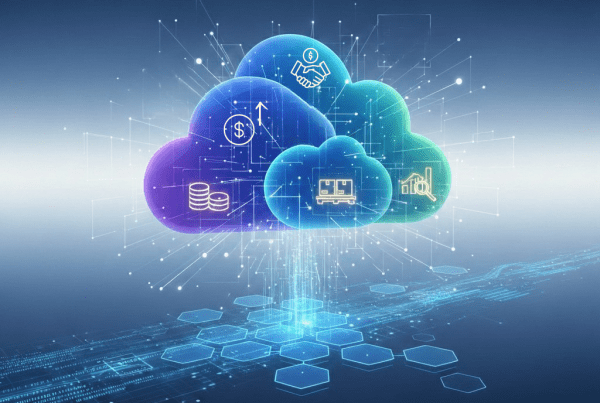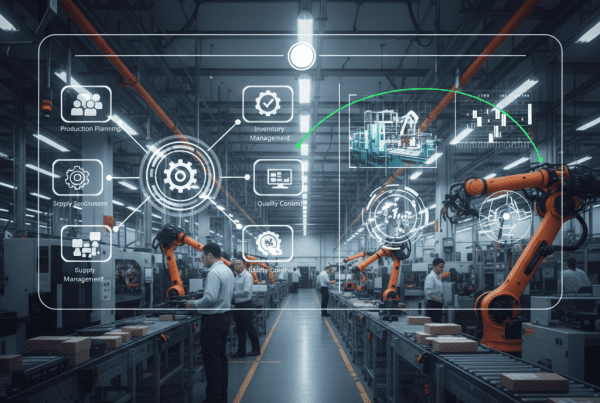Workflow automation is changing how businesses get work done. By using technology to handle repetitive tasks, companies can streamline their processes and free up employees to focus on more important work. This shift is happening in large and small businesses, across all industries.
In this blog, we’ll explore what workflow automation is, how it works, and the benefits it can bring to businesses. We’ll also look at some key areas where automation can make a significant difference and discuss best practices for implementation.
Whether you’re new to the concept or looking to expand your current automation efforts, this blog will provide insights into the growing role of workflow automation in modern business.
What is Workflow Automation?
Workflow automation refers to the design, execution, and automation of processes based on workflow rules where human tasks, data, and files are routed between people or systems based on pre-defined business rules. It involves using technology to automate repetitive, time-consuming tasks, allowing employees to focus on more strategic, value-added activities.
The Rise of Workflow Automation
The concept of automation isn’t new, but advancements in artificial intelligence (AI), machine learning (ML), and robotic process automation (RPA) have catapulted workflow automation into the spotlight.
As businesses grapple with increasing competition and the need for digital transformation, workflow automation has emerged as a key solution to drive efficiency and productivity.
Benefits of Workflow Automation
Workflow automation offers many advantages for businesses. Here are some of the main benefits of implementing workflow automation:
- Increased Efficiency – By automating routine tasks, businesses can significantly reduce the time spent on manual, repetitive work. This leads to faster completion of processes and increased overall efficiency.
- Reduced Errors – Human errors are inevitable, especially in repetitive tasks. Automation minimizes these errors, ensuring consistency and accuracy in business processes.
- Cost Savings – While there’s an initial investment in implementing automation tools, the long-term savings in terms of time, resources, and reduced errors can be substantial.
- Improved Employee Satisfaction – By freeing employees from mundane tasks, automation allows them to focus on more engaging, strategic work, leading to higher job satisfaction and retention.
- Enhanced Customer Experience – Faster, more accurate processes often translate to improved customer service and satisfaction.
- Better Compliance – Automated workflows can be designed to adhere to regulatory requirements, reducing compliance risks.
- Data-Driven Insights – Many automation tools provide analytics and reporting features, offering valuable insights into business processes and performance.
Key Areas for Workflow Automation
These areas are particularly suitable for automation because they typically involve repetitive, rule-based tasks that can be easily defined and programmed. Automating these processes can lead to significant time savings, reduced errors, and improved overall efficiency.
- Human Resources (HR): HR processes often involve repetitive tasks and data entry. Automation can streamline onboarding, leave management, and performance reviews, reducing paperwork and ensuring consistency.
- Finance and Accounting: These departments deal with numerous time-sensitive, data-heavy tasks. Automating invoice processing, expense reports, and financial reconciliations can significantly reduce errors and processing time.
- Customer Service: Automation can handle routine inquiries, route tickets, and provide instant responses, improving response times and allowing human agents to focus on complex issues.
- Sales and Marketing: Automated lead scoring, email marketing, and CRM updates can help teams nurture leads more effectively and focus on high-value prospects.
- IT Operations: Automating tasks like system updates, user access management, and routine maintenance can improve security, reduce downtime, and free up IT staff for strategic projects.
Example of Workflow Automation: Invoice Processing
Invoice processing, when handled manually, is prone to errors and inefficiencies. By leveraging workflow automation, businesses can transform this into a smooth process that improves accuracy, speeds up approvals, and ensures timely payments.
Here is a step-by-step example of how automation can streamline invoice processing, from initiation to payment.
- Kickoff – The process begins when a supplier submits an invoice to the finance team, either digitally or via a specialized submission system.
- Data Extraction and Verification – Smart systems automatically pull key information from the invoice, such as the invoice ID, total amount, and payment deadline. The system then runs checks to ensure the invoice meets predetermined standards.
- Automated Routing for Approval – Based on set guidelines (like departmental spending limits or project-specific authorizations), the system automatically directs the invoice to the correct approvers. These individuals receive alerts containing a brief overview of the invoice and a direct link to the approval platform.
- Decision-Making Steps – Within the workflow system, approvers can examine invoice details, add comments, and either greenlight or decline the invoice. The process may include conditional approvals, such as routing high-value invoices to senior management.
- Reminders and Priority Escalation – The system sends automated reminders to approvers about pending tasks and approaching deadlines. If an invoice remains unapproved after a certain period, the system can automatically elevate it to a higher authority.
- Syncing with Financial Software – Once approved, the workflow seamlessly connects with the company’s accounting system to update financial records and mark the invoice as cleared for payment. This integration ensures real-time data synchronization and minimizes manual input errors.
- Facilitating Payments – Post-approval, the system initiates the payment process, which may involve creating payment files, setting up electronic transfers, or preparing physical checks. The system logs payment details and notifies relevant parties of the completed transaction.
- Record-Keeping and Performance Analysis – The workflow maintains a detailed log of the approval process, recording who approved the invoice, when it was approved, and any additional notes. Reporting tools offer insights into the efficiency of the process, helping identify bottlenecks and areas for enhancement.
- Storage and Regulatory Compliance – Automated archiving ensures that processed invoices are securely stored for audit and compliance purposes. The system also performs checks to verify that the approval process adheres to both internal policies and external regulations.
- Supplier Updates – The system sends automated updates to suppliers about their invoice status, including approval and payment information. Some systems may include supplier portals for transparent communication, allowing vendors to track their invoice progress in real-time.
Implementing Workflow Automation: Best Practices
Best practices in implementing workflow automation are essential for success. These proven strategies help organizations avoid common pitfalls, integrate new systems smoothly, and achieve the best results. Companies can ensure that their automation efforts align with business goals, promote user adoption, and deliver the intended improvements in efficiency and productivity.
Ultimately, adhering to best practices helps organizations save time and resources, reduce risks, and realize the full potential of their workflow automation initiatives.
- Identify the Right Processes – Not all processes are suitable for automation. Start by identifying repetitive, rule-based tasks that consume significant time and resources.
- Choose the Right Tools – There’s a plethora of automation tools available. Choose ones that align with your specific needs, integrate well with your existing systems, and offer scalability.
- Start Small and Scale – Begin with a pilot project to test the waters. Once you’ve seen success, gradually expand your automation initiatives.
- Involve Stakeholders – Engage employees who will be affected by the automation. Their insights can be invaluable, and their buy-in is crucial for successful implementation.
- Provide Training – Ensure that your team is well-trained on the new automated systems. This will help in smooth adoption and maximize the benefits of automation.
- Monitor and Optimize – Regularly review your automated workflows. Look for areas of improvement and be ready to make adjustments as needed.

Challenges and Considerations
While the benefits of workflow automation are clear, it’s important to be aware of potential challenges:
- Initial Costs – Implementing automation tools and training staff can require significant upfront investment.
- Resistance to Change – Employees may resist automation if they fear it will make their roles redundant. Clear communication and change management strategies are crucial.
- Security Concerns – Automated systems can be vulnerable to cyber threats. Robust security measures must be in place to protect sensitive data and processes.
- Over-Automation – Not every process should be automated. It’s important to maintain a balance and preserve human judgment where necessary.
- Integration Issues – Ensuring seamless integration between automated systems and existing software can be challenging.
The Future of Workflow Automation
As we look ahead, several trends are shaping the future of workflow automation:
AI and Machine Learning Integration
AI and ML will make automated workflows smarter, enabling them to learn from data and improve over time. This will lead to more intelligent decision-making and predictive capabilities.
Hyperautomation
Gartner coined the term “hyperautomation” to describe the combination of multiple machine learning, packaged software, and automation tools to deliver work. This approach will enable more complex, end-to-end process automation.
Low-Code/No-Code hyperautomation
The rise of low-code and no-code platforms will democratize automation, allowing non-technical users to create and manage automated workflows.
Internet of Things (IoT) Integration
As IoT devices become more prevalent, they will be integrated into automated workflows, enabling real-time data collection and automated responses in physical environments.
Blockchain in Workflow Automation
Blockchain technology could be used to create more secure, transparent, and efficient automated workflows, particularly in areas like supply chain management and financial transactions.
Embracing the Automated Future
As technology continues to evolve, the possibilities for automation will only expand. Companies that embrace this shift stand to gain significant competitive advantages in terms of efficiency, cost savings, and innovation.
However, successful implementation of workflow automation requires careful planning, the right tools, and a willingness to adapt. It’s not about replacing humans with machines, but rather about augmenting human capabilities and freeing up time for more creative, strategic work.
As we move forward, the businesses that thrive will be those that find the right balance between human ingenuity and automated efficiency.
About Atlantic, Tomorrow’s Office
Atlantic is an award-winning office technology and IT solutions company providing Imaging Products, IT Support, Document Management, Cybersecurity and Managed Services to small and large companies in the New York City metropolitan area, and the Greater Philadelphia and Delaware Valley.
For the latest industry trends and technology insights visit ATO’s main Blog page.