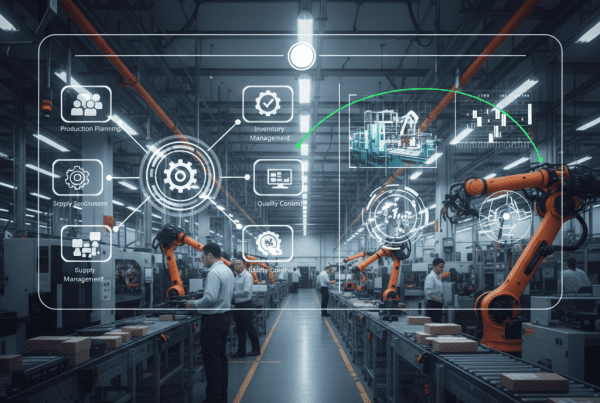Introducing a customer relationship management (CRM) system is a smart move for businesses looking to improve how they manage relationships, track leads, and support customer growth. A well-implemented CRM helps teams stay organized, gain visibility into customer interactions, and make more informed decisions.
But success with a CRM depends just as much on the implementation process as it does on the software itself. Without a clear plan, businesses can run into messy data imports, low user adoption, and wasted resources. The good news? CRM implementation doesn’t have to be complicated if you break it down into the right steps.
Some businesses handle the process internally, especially when starting with an intuitive platform or a small team. Others benefit from working with a CRM specialist or IT partner who can guide the technical setup, integrations, and training. Whichever route you choose, this step-by-step guide can help you launch with confidence and avoid some common pitfalls.
What Is a CRM and Why Does Your Business Need One?
A Customer Relationship Management (CRM) system is a tool that helps businesses organize and manage their interactions with current and potential customers. Think of it as a centralized hub where all customer information lives: from contact details to purchase history and communication records.
Without a CRM, customer data often gets scattered across spreadsheets, emails, and multiple disconnected apps. This fragmentation makes it harder to track leads, deliver timely follow-ups, or understand customer needs.
A CRM streamlines these processes by giving your team one reliable source of truth. It helps:
- Improve customer service by providing instant access to past interactions
- Increase sales by tracking leads through every stage of the buying process
- Enhance collaboration between marketing, sales, and support teams
- Automate routine tasks like follow-up reminders and email campaigns
- Deliver data-driven insights that inform smarter business decisions
For any business aiming to grow sustainably and maintain strong customer relationships, adopting a CRM isn’t just helpful, it’s essential.

Step 1: Define Your Goals and Requirements
Start by identifying what you want your CRM to help you accomplish. Clarify your priorities as a team:
- What problems are we trying to solve?
- What’s not working with our current process?
- What does success look like after implementation?
Your goals might include improving follow-up with prospects, centralizing customer information, forecasting revenue more accurately, or automating routine tasks. It’s important to include stakeholders from sales, marketing, and support in these early discussions. Each team interacts with customers differently, and their input can shape how the system is structured.
You’ll also want to identify:
- Must-have features versus nice-to-haves
- Any compliance or security requirements
- How many users will need access
- Whether the system needs to support remote or hybrid work
A clear understanding of your goals will make it easier to choose the right CRM and configure it for long-term success.
Step 2: Select a CRM That Fits Your Business
There’s no shortage of CRM platforms out there, and they can vary widely in cost, complexity, and capabilities. Some offer simple contact management and pipeline tracking, while others are more robust with options for automation, customer support, and integrations.
When evaluating options, consider:
- How intuitive the interface is for daily users
- How easily it integrates with your existing tools (like email or calendars)
- Whether it can scale as your business grows
- How pricing works: by user, by feature set, or by tier
- What kind of support and training is available
Many providers offer free trials or guided demos. Involve a few team members who will be using the system daily and get their feedback.
If your needs are more specialized, or if you’re unsure where to start, you may want to consult with a CRM expert or an IT partner who understands your industry. Their insight can help you avoid outgrowing your system too quickly or choosing a tool that doesn’t align with how your team works.

Step 3: Prepare Your Data for Migration
One of the most overlooked parts of CRM implementation is data preparation. It’s tempting to import everything you have and clean it up later, but that can lead to frustration and errors down the line.
Start by identifying where your customer and lead data currently lives, such as spreadsheets, email tools, older CRMs, or other databases. Then:
- Remove duplicate records
- Standardize formats for names, emails, phone numbers, and company names
- Fill in key missing information where possible
- Eliminate outdated or irrelevant contacts
A clean dataset makes for a smoother import process and a more usable system from day one. If you’re working with large volumes of data or moving from an older platform, professional help can be valuable here. Even basic import tools can cause issues if fields aren’t mapped correctly or if your source data is inconsistent.
Step 4: Build an Implementation Timeline
Once you’ve selected your CRM and cleaned your data, you’ll want to build a clear timeline for rollout. Rushing this stage can result in confusion and low adoption.
A phased approach works well for most teams:
- Initial system setup and configuration
- Data migration and validation
- Internal testing
- User training and documentation
- Soft launch or pilot rollout
- Full launch and ongoing support
Be realistic with your timeline, especially if your team is balancing this with other responsibilities. Assign roles to keep things moving: someone to coordinate training, someone to oversee data quality, and someone to act as a point of contact for questions.
Even if you’re handling implementation internally, it can be helpful to bring in support during specific phases, especially for data migration or technical configuration.
Step 5: Connect the CRM to Your Existing Tools
A CRM becomes even more powerful when it connects with the tools your team already uses. Look for integrations that reduce manual entry and help your workflows run more smoothly.
Common integrations include:
- Email and calendar platforms
- Quoting and invoicing tools
- Customer support or ticketing systems
- Internal databases or business dashboards
- Marketing automation software
Some platforms offer built-in integrations, while others may require connectors or custom development. This is one area where working with a trusted IT professional can help streamline setup and avoid costly missteps.
The right integrations reduce friction and give your team more time to focus on selling, supporting, or growing customer relationships.

Step 6: Train Your Team and Encourage Adoption
Getting buy-in from your team is one of the most important parts of a successful implementation. No CRM will deliver value if users are not using it consistently or following the processes it was designed to support.
Plan training that matches how your team works. That might include:
- Role-based sessions for sales, marketing, and support
- Hands-on practice using your real data and workflows
- Short reference guides or recorded walk-throughs
- Open Q&A time for addressing concerns
Assign internal champions to help answer questions and reinforce new habits. Early adopters can also provide feedback that improves your setup before it scales to the full team.
CRM usage doesn’t need to be forced, but it should be encouraged and supported, especially in the first few weeks after launch.
Step 7: Monitor, Refine, and Evolve
Once your CRM is live, it’s tempting to move on to the next project. But the most successful implementations are those that continue to evolve with the business.
Keep an eye on:
- User adoption and engagement
- Quality of the data being entered
- Performance of workflows or automations
- Reporting accuracy and usability
- Team feedback on what’s working and what’s not
Over time, you may need to adjust how fields are used, modify pipeline stages, or add new integrations. Regular check-ins can help ensure your CRM stays aligned with your business goals.
Some businesses manage this internally, while others lean on outside support for occasional updates, technical tweaks, or strategic advice. Either approach can work, as long as the system doesn’t become stagnant.
Laying the Groundwork for Long-Term Success
Investing in a CRM system is a chance to improve how your business connects with customers, supports growth, and operates day to day.
By following a structured process—setting clear goals, selecting the right platform, preparing your data, and supporting your team—you give your business the best chance at long-term success.
Whether you handle it internally or bring in outside help, the most important thing is to treat your CRM as a long-term investment. With the right foundation, it can deliver lasting value across your entire organization.
About Atlantic, Tomorrow’s Office
Atlantic is an award-winning office technology and IT solutions company providing Imaging Products, IT Support, Document Management, Cybersecurity and Managed Services to small and large companies in the New York City metropolitan area, and the Greater Philadelphia and Delaware Valley.
For the latest industry trends and technology insights visit ATO’s main Blog page.